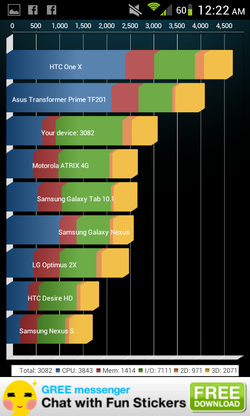
Happy new year everyone and to celebrate this, let me give you tips on improving some of your phone's overall speed drastically FOR GAMING... As seen in the picture, 3082 is my Quadrant score... I did this 3 times and it averages at 2900 to 3100 points... I'm using an overclocked rooted Galaxy W with 1.8GHz processor and i got that kind of score...Heres how...
You only need No-CPU frlls or CPU Master or any other APP capable of changing clock speeds eg. SetCpu...
Set your devices Governor to smartassV2 and i/o scheduler to vr... clock your speed to the max frequency that is stable... Mine is 1.8GHz, but can OC to 2Ghz which can make my device boiling hot.... Minimum frequency you wanna set is 600 mhz and below... And thats about it...
DO NOTE! Only some rooted device's kernel can use the SmartAssV2 Governor and vr I/O scheduler... if none of them is there, I recommend you use Ondemand Govern' and Noop I/O...
Again, not all devices are gonna have that score.. These are my test results with Quadrant benchmark:
1st try: 3128
2nd: 3209
3rd:2977
4th/last: 3028
Thanks for reading this article and HAPPY NEW YEAR!

The new 5.0" hTC Butterfly is coming to town!!! Yes the new htc butterfly which was released in Japan WILL be coming to Singapore on February 2013 as said in a SG carrier (M1)... If you are willing to wait for the release, then gd luck then... But i recommend you to wait for the Galaxy Note ll release as the phablet (phone+tablet) came with new features like the popup browser although the S-Pen included is very uncomfortable to write on... Samsung said that the S-Pen will have the kind of screen surface when you write on paper with the S-Pen BUT they lied... Yes they really lied, I have an hands-on with it and its like writing on glass.... Michael Fisher from Pocketnow also said "Writing is tough" when he did the comparison with the first Galaxy Note...
On the other hand, the htc butterfly will offer a respectable 5.0" display with a soft touch back coating... The specs on both the Note ll and the butterfly is pretty tough to decide since the Butterfly has a...
hTC Buterfly Samsung Galaxy Note ll
Quad-core 1.5 GHz Krait vs Quad-core 1.6 GHz Cortex-A9
Adreno 320 GPU vs Mali-400mp GPU
So clearly the Note ll wins, but to cheer you up, the butterfly has a 2.1 MP Front facing camera while the Note ll has a 1.9 MP camera...Also, the htc butterfly can be upgradable to Jelly Bean 4.2 while the Note ll can be upgradable to 4.1.2 only... I recommend the hTC butterfly to the Note ll because of the size that is more phone like than the kind of tablet for the Note ll... But still, you decide...

Very soon, t3chcloud is going to post a video at t3chcloud channel in YouTube, be sure to like our facebook page and stay updated!

Hello, so maybe some of you read my previous post about quad booting... So is it possible? For my netbook YES BUT problem is that I can't install this, or maye I don't know how to... BUT one things for sure is that it is possible to quad boot on a netbook, but you need to be very advanced in this kind of things like installing and making partitions etc etc...
UPDATED: Surprisingly, the one you see in the picture is not my actual netbook grub screen and neither the OS on it. But when i type Quad booting in google, there is something called OSx86... which is mainly a website guide on quad booting... Haven't seen yet but i'm pretty sure its for Mac users...

Right now, yes now right now, I'm downloading a puppy linux distro called Wary 5.3 for old hardware computers less than 256 MB of RAM. Why am I doing this? Well, my computer or rather netbook runs Android X86 which I will tell later on my NEXT post, and also running Ubuntu and Windows 7 alongside... So its called TRIPLE booting... Now, I'm currently running a project to make my Quad booting, which means booting 4 OSs, Ubuntu, Windows 7, Android 4.0.4 (android x86) and now, Wary 5.3.... After finishing the download, I'm going to run UNetBootin and burn the ISO on my Thumbdrive (Done at school Computer) and boot it up and TRY to install the Linux distro on my netbook... So lets see if its possible to run 4 WORKING OS on a single NETBOOK....

Windows announced their Windows Phone 8 at October and they said that it will be released around November. Lets hope that I will get the hTC Windows Phone 8S as its rumored to have the price of a hTC One V which is around my budget and I could afford it also... So yes the launch date rumored is on November 15th and the price like i said around the hTC One V price.

Its been about a month since I used Windows 8 RP, everything is fine. But the only thing that made me worried is that a new game app may be released somehow and i wouldn't able to try it out...
Before I used Ubuntu, I always checked on a new game app at the Windows apps store everyday hoping that it was fun and I could play it for some time. Thanks to Windows 8 RAM eating metro UI, I'm back into Windows Starter back because of unabling to handle the laginess of my computer thus crashed the poor little Laptop... Immediately after getting the old Windows 7, I quickly decided to download Ubuntu 12.04 LTS and thats when I got Ubuntu...
Turns out that Ubuntu has a neat Software Center, I decided to try some softwares there. It lagged (as usual)
because of Ubuntu's Unity GUI... From there, I made research about another neat looking GUI called Gnome3 Downloaded it and I am currently been using it till to date...
From hTC,

hTC Windows Phone 8X

hTC Windows Phone 8S
From Nokia,

Nokia 920

Nokia 820
From Samsung,
All of the phones that you have seen here are blazing fast. All powered by Windows Phone 8 and all have big resolution sceens sizes. I dunno about you but I love Windows Phone.

The new iPhone 5 has recently been released but alot of users were quite dissappointed with no Google Maps included in iOS 6. No Google Maps? No directions or sight view? Nope. They replaced Google Maps into a better one called Apple Maps which has a neat feature called flyover. The flyover feature is a feature that can view the map in a cool 3D interface (like in the picture). The app suits perfectly for the Apple's A6 1.2GhZ processor and certainly will not face lagness on the device in any sort of way. You can zoom or rotate around the buildings that you want to see. On the last post that i made is about the one that i dislike Apple, but with this, it makes me like wanna get the iPhone 5. Good job Apple!
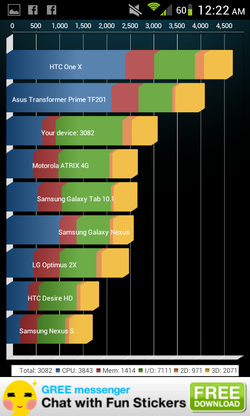













 RSS Feed
RSS Feed