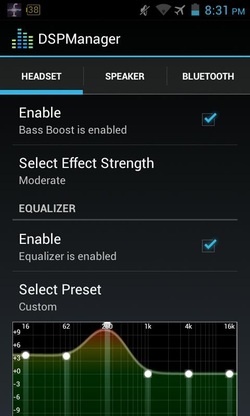
When i mean acceptable, it means Bass that doesn't sound like destroying your earphones... I remember trying out DSP Manager for the first time, and i kept tweaking everything to More Bass... When i put on my earphones and listen to some songs, I felt like i'm dying xP... The bass gave me distortion because it can handle the Bass and i decided to tweak to something more reasonable... And this is what i came up with...
Dynamic Range Compression (DFC): ENABLED
Select Sound Effect: MODERATE
Bass Boost: ENABLED
Select Effect Strength: MODERATE
Equalizer: ENABLED
Follow the picture for the Preset...
If your there is some distortion coming out from your earphones, choose SLIGHT for DRC Sound Effect...
When i do such a thing like ROM reviews, it means that the ROM is good and it NEEDS a very very HONEST review which means im not gonna tell a lie about the ROM.
So first is quoted stuff,
Information
• Better and Slimer, with absolutely no bloatware.
• System tweaks for better hardware support, and better experience.
• Many performance tweaks, for much better performance and of course for stability.
• Best battery life, with Deep Sleep working.
• Completely modification-able, with multiple modification files. ( and more from the creator soon )
• Inverted apps available.
• Tweaked int.d, added many custom tweaks that greatly improves performance.
• Better GPS, with very quick location fix and better maps support.
• Exclusive system tweaks.
• No themes or launchers.
• Based on most recent CM9 by Arco.
• Smoothest, fastest, and the best gaming experience on your Galaxy W ever !! (This needs to be vetted since this is a port)
• Slim G-apps already included in the ROM.
So yeah, 80% of all this is correct. Its not the best battery life ROM out there, there are no inverted GAPPS, no ''exclusive'' system tweaks and YouTube is not included..
On the bright side, ''• Smoothest, fastest, and the best gaming experience on your Galaxy W ever !! (This needs to be vetted since this is a port)" <<< Now that is true, 22.44 now, and i just played Subway Surfers 10 mins ago, its not bad i would say... Only a super duper TINY lag that even you can't see the lag...
Now lets try, Temple Run, 22.46 right now and starting to play it NOW... launchiiiinngg... .... NOT bad, NO LAGS! really... Temple Run loads faster and now lets try gaming... 22.49 annddd... Amazing.. CAn't describe it... I got 68790 without upgrading stuff! Thats a record, usually in most ROMs, i got below 50000 points because of lag... For SmoothieICS V2, the lag in Temple run is acceptable... Its only a 5 milisecond lag, which means its noticable only that it doesn't really lag in the sense that you have to wait for 0.50 seconds to respond again...
Ok, next, Dead Trigger, all of us are waiting for that maybe? ;)
Remember, this is fresh, i just downloaded apps after i flashed the ROM...
Now launching... Bloody hell, its that stupid trailer everytime you start the game for the first time... -.-"Still waiting, Gun firing, blood spreading...
Great! Done loading, Lets try a mission... The menu response is quick! Ok loading, DONE!
First Mission done... Have to say, NOT BAD... Doesn't hang for a second! Usually i will in other ROMS.. Gun firing SMOOTH... (See if the game is smooth by firing your gun! If you hear a very rapid sound it means its smooth! If not, it will sound distorted somehow...)
This Part 1 of the ROM review... Thanks for reading!
This is just a leak ed version but still...SUPER FAST
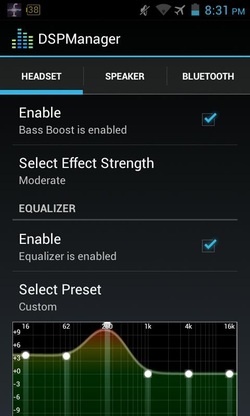
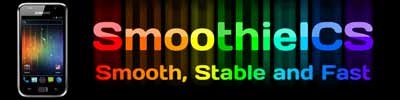


 RSS Feed
RSS Feed